
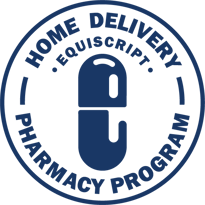
Congrats! Your health center has decided to partner with Equiscript on providing your patients with a pharmacy option that is dedicated to improving patient health outcomes. We are excited to welcome you to our network of 340B covered entities and partner pharmacies.
Equiscript is a 340B pharmacy service management company. We work with 340B eligible covered entities across the United States to provide a home delivery pharmacy program for their patients that increase adherence rates while also generating new 340B savings for the health center.
Your Equiscript program is designed to target and serve high-risk, high-need patients that are not using an in-house or contract pharmacy. Equiscript reaches out to those patients and offers them home delivery of their medications. From there, Equiscript and its network of partner pharmacies, manage the patient's refills and continuing patient care.
For any questions regarding your Home Delivery Pharmacy program, please contact your Account Executive. You can find the names and contact information of your program’s representative in your 340B Central Portal. You can access it by clicking Client Log In in the top right corner of our website navigation menu or by going to www.equiscript.com/portal.
Thank you for your commitment to your patients and community. At Equiscript, it is our mission to improve access to healthcare in the communities we serve. We look forward to partnering with you on this endeavor.
What to Expect during your program Implementation and Launch
At Equiscript, we have teams that are dedicated to different aspects of your Home Delivery Pharmacy Program. Up until your program launch, you will have dealt in large part with one of our Regional Sales Managers, as well as our legal team.
After your program has registered our partner pharmacies and completed all contracts and agreements, you will be handed over to our Implementation team who will work with you on completing all necessary tasks leading up to your program launch.
The Introduction Call
Our implementation team will set up an introduction call followed by a series of calls to check in, work through tasks, and answer any questions you may have.
Who should be included in these calls?
Equiscript recommends that the CEO, CFO, COO, 340B Coordinator, and Pharmacy Director are part of all pre-launch calls.
Key Components of the Implementation Process
The list of requirements may look overwhelming, but we’re with you every step of the way. We promise it’s worth it in the end.
The Launch
Our implementation team will work with you and your staff to schedule a date for your Equiscript Home Delivery Pharmacy Program launch. Depending on the number of clinic sites our team visits, the launch may take more than one day.
To eliminate the amount of time your staff is off the floor, we typically like to schedule a lunch and learn. Our implementation manager will give a high-level overview of the program to your staff and provide additional program materials.
During the launch period, our Patient Enrollment Specialists are calling your patients to offer them our service. Patient enrollments are limited to five per site during this period unless otherwise specified.
We ask that we are able to spend extra time with the Site Champions at each site to give more detailed instructions on how to operate the 340B Central Portal, work through the new prescription requests from the recently enrolled patients, and answer any questions.
To end the launch, the implementation manager meets with your leadership to discuss the launch, the number of patients enrolled during the launch, the savings generated, and goals of your new program.
Once the launch is complete, you will be handed off to your Account Executive who is responsible for maintaining your program. They will be your primary contact for the duration of your Equiscript program.
Vivian Suarez, VP Strategy & Sales
Carlo Cioffi, VP Strategy & Sales
Warren Harris, Account Executive
Georgia Spiropoulos, Account Executive
Matthew Schwertfeger, Account Executive
Anne Lipscey, Account Executive
Kiran Fougner, Account Executive
Tiffany Green, Client Operations Advisor
Equiscript Pharmacy Network
Your Equiscript program includes access to a broad network of pharmacy options that are designed to meet the needs of as many patients as possible. We have pharmacies that can serve all 50 states and most major insurance and pharmacy benefit management plans. This includes specialty and non-specialty medication fills.
Your Equiscript team will recommend a network of contracted pharmacies that is tailored to your patients’ needs.
Give Your Patients a Fully-Supportive Medication Option with PillPack, an Amazon Company
PillPack chose Equiscript as the exclusive provider of PillPack for 340B. PillPack is a full-service online pharmacy. Their innovative dose pack technology sorts medication by date and time, comes in convenient no-hassle packaging and is ideal for patients on multiple maintenance medications.
We work closely with the following pharmacies:![]()
![]()
![]()
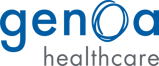



![]()


What are the benefits of the Equiscript Home Delivery Pharmacy Program?
What is my role in the Equiscript Program?
Prescription requests will be sent to your health center’s Equiscript Site Champion. They will then task you with submitting new prescriptions to the appropriate Equiscript partner pharmacy.
For prescription requests, Equiscript asks that providers send prescriptions to the specified pharmacy within 48 hours of receiving the request. It is important to the efficiency of your program to keep turnaround time within that range.
Providers can also refer patients to our program. To refer patients:
Note: If the patient is referred but is needing prescriptions immediately, send a 30 day supply to their local pharmacy and the remaining refills to the Equiscript partner pharmacy.
Your Patients and the Equiscript Home Delivery Pharmacy Program
When your patients agree to sign up for the Equiscript home delivery pharmacy program, we send them their New Patient Membership Brochure. The brochure includes:
Patients who choose this program get personalized service from a team of Patient Care Advocates. These are real people who call your patients regularly to make sure they have the medications they need when they need them. They also help patients work through barriers to insurance like needing Prior Authorizations or an appointment before a medication can be filled. This team will also notify your Client Success team of any patient care concerns.
What are the benefits of the Equiscript Home Delivery Pharmacy Program?
What is a Site Champion?
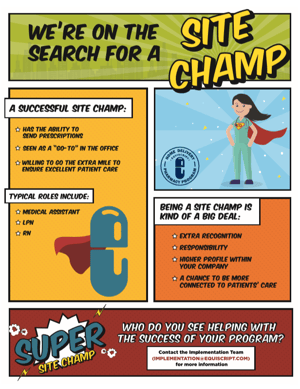 Equiscript Site Champions are the point person for your health center’s Home Delivery Pharmacy Program. Equiscript’s Client Success team will work closely with you to ensure the success of the program.
Equiscript Site Champions are the point person for your health center’s Home Delivery Pharmacy Program. Equiscript’s Client Success team will work closely with you to ensure the success of the program.
The leadership at the health centers choose their Site Champions as a point of contact between the Equiscript team, providers, and patients. They are super-organized, super-involved superstars who carry out the tasks necessary to make a successful program.
Site Champions have the ability to send prescriptions and are typically Medical Assistants, LPNs, or RNs.
What is my role in the Equiscript Program?
Site Champions and Program Champions are the most important contributors to making your Equiscript program a success! Because you work directly with patients and providers at your health center, we want to support you in every way possible so that you know what patients have chosen the program, what steps are needed, and how your program is performing - both in terms of patient care and financially.
You and your Equiscript Account Executive will establish a process for ongoing support and communication. Your Account Executive will visit your health center periodically to work through systems and processes, inform you of any changes to the program, and build a strong and positive partnership.
The Site Champion is responsible for the following:
340B Central Portal
It will be your responsibility to log in and check the portal regularly. It is our recommendation that you log in to check for pending patients, at minimum, twice per week. Your Account Executive is always available to help you work through any issues you may have in doing this.
For prescription requests, we ask that prescriptions be sent within 48 hours of receiving the request. It is important to the efficiency of your program to keep turnaround time within that range.
How to Log In
How to Check for Pending Patients
Refill Tab
Refer a New Patient Tab
Completing a New Patient Profile
Equiscript will then process the referral with our pharmacy partners and/or contact the patient to provide additional information.
If Your Health Center Opts to Receive FaxesTo Refer Patients to the Home Delivery Pharmacy
Note: If the patient is referred but is needing prescriptions immediately, send a 30 day supply to their local pharmacy and the remaining refills to the Equiscript partner pharmacy.
Your Patients and the Equiscript Home Delivery Pharmacy Program
When your patients agree to sign up for the Equiscript home delivery pharmacy program, we send them their New Patient Membership Brochure. The brochure includes:
Patients who choose this program get personalized service from a team of Patient Care Advocates. These are real people who call your patients regularly to make sure they have the medications they need when they need them. They also help patients work through barriers to insurance like needing Prior Authorizations or an appointment before a medication can be filled. This team will also notify your Client Success team of any patient care concerns.

How the Equiscript Home Delivery Pharmacy Program Works
Program Financials
You will have access to a financial packet from Equiscript each month. This will show your program’s net income for each month, and also includes details on individual claims. Savings generated from the program are paid to the health center quarterly in the quarter following the term in which a claim was reconciled.
The financials can be accessed by representatives at your organization that you designate. Many clients ask that their financial packets are sent to the CEO, CFO, COO, and/or Pharmacy Director but that is up to you to choose.
You can view your real-time financial, patient, claim, and inventory data in the financial section of your Equiscript 340B Central Portal.
If you have questions about your financial information or need to make changes to who receives this information, please contact your Equiscript Account Executive or Account Manager.
Ongoing Data Requirement
In order to maintain an accurate financial projection for your program, Equiscript requires that data is sent on the 1st and 15th of each month unless your health center utilizes an HL7 feed.
If you have questions regarding the data piece of your program, please contact your Equiscript Account Executive.
If you are an Equiscript client and would like to view the most up-to-date data requirement sheet, please visit www.equiscript.com/pdr. You will need a password to access the program data requirements file. If you don't know your password, please contact your Equiscript representative, call us at 877-568-4115, or email data@equiscript.com.
340B Central Portal
The 340B Central Portal is where Site Champions and/or Program Champions will work through prescription requests for patients that have signed up for the Home Delivery Pharmacy Program. It is also where the leadership team can view any financial information for their program. You can access it by clicking Client Log In in the top right corner of our website navigation menu or by going to www.equiscript.com/portal.
Equiscript recommends that your health center utilize the 340B Central Portal, rather than faxes to keep up with requests. It is the easiest and most efficient way to operate and maintain your program.
You are able to specify who has either clinical view or both clinical and financial view of your 340B Central portal. You can contact your Equiscript Account Executive if you need to update who has access to each view. The difference is determined by access to the following fields:
Financial View
Clinical View
© Copyright 2022 Equiscript. All rights reserved. Privacy & Security